7 best UI/UX design tools for Modern Designers
UI and UX design tools are essential in creating digital interfaces that are both visually appealing and user-friendly. These UI/UX tools help designers streamline the design process
UI Design tools allow designers to create wireframes, prototypes, and mockups quickly and easily, saving time and effort.
How UI/UX Design Tools Help Designers
These tools help designers in various ways, including:
- Streamlining the design process: UI and UX design tools provide designers with a wide range of features and resources that help streamline the design process. These tools allow designers to create wireframes, prototypes, and mockups quickly and easily, saving time and effort.
- Enhancing collaboration: UI and UX design tools facilitate collaboration between designers, developers, and other team members. These tools provide features that enable multiple team members to work on the same project simultaneously, share feedback, and make changes in real-time. This increases efficiency and productivity, resulting in better outcomes for the project.
- Improving user experience: UX design tools provide designers with features that enable them to create interfaces that are optimized for the user’s needs. By conducting user research, creating user personas, and conducting user testing, designers can ensure that the interface meets the needs of the target audience. This helps to improve the user experience and increase user engagement.
- Enhancing design consistency: UI and UX design tools provide designers with a set of design guidelines, style sheets, and templates that can be used across different projects. This ensures that the design remains consistent and cohesive, helping to maintain the brand identity and providing a seamless experience for the user across different platforms.
- Reducing errors and costs: UI and UX design tools allow designers to test their designs before they are implemented. This helps to identify potential usability issues, improve the user experience, and ensure that the design meets the needs of the target audience. Testing and validation also help to reduce the risk of costly errors and redesigns, resulting in cost savings for the project.
7 best UI/UX design tools for Modern Designers
There are many UI/UX design tools available, and the best tool for you will depend on your specific needs and preferences. Here are some popular UI/UX design tools:
- Figma is a cloud-based design tool that’s great for collaborative design work. It has many features similar to Sketch and is becoming increasingly popular.
- Sketch is a vector-based design tool that’s widely used in the industry. It’s known for its ease of use and powerful features.
- Adobe XD is a user-friendly design tool that allows you to design and prototype interfaces. It integrates well with other Adobe tools.
- InVision Studio is a powerful tool that allows you to create interactive prototypes and animations. It’s great for designing complex interfaces and animations.
- Axure is a wire-framing and prototyping tool that’s popular among UX designers. It has a steep learning curve but is very powerful.
- Protopie is a tool that allows you to create complex, interactive prototypes that simulate real-world interactions. It’s great for designing mobile apps and complex interfaces.
- Marvel is a web-based design tool that allows you to create wireframes, prototypes, and design interfaces. It’s great for small teams and solo designers.
- Framer X is a robust design tool with interactive prototyping capabilities. Framer X stands out for its integration of React, making it a top choice for designers with coding skills. It excels in creating dynamic and animated interfaces.
Figma
Figma is a popular cloud-based design tool that is widely used in the fields of user interface (UI) and user experience (UX) design. It allows designers to collaborate in real-time and create digital designs that can be easily shared with stakeholders and developers.

Some of the key features of Figma include:
- Cloud-based: Figma is a web-based tool, which means that designers can access it from anywhere with an internet connection. This also means that designs are saved in the cloud and can be easily shared and collaborated on.
- Real-time collaboration: Figma allows designers to collaborate in real-time, which means that multiple people can work on the same design at the same time. This makes it easy for teams to work together and make changes quickly.
- Design components: Figma allows designers to create reusable design components, which can be used across multiple designs. This saves time and ensures consistency across designs.
- Prototyping: Figma allows designers to create interactive prototypes of their designs, which can be used to test and refine the user experience.
- Developer handoff: Figma allows designers to generate code snippets and specifications that can be shared with developers. This makes it easy for developers to implement designs accurately.
Overall, Figma is a powerful tool for UI and UX design that is widely used in the industry. Its cloud-based nature, real-time collaboration, and prototyping features make it an ideal tool for designing and iterating digital products.
Sketch
Sketch is a popular UI/UX design tool used by many designers and developers. It’s known for its ease of use and powerful features that help create high-fidelity designs and prototypes for websites and mobile apps.

Some of the key features of Sketch include:
- Vector editing tools: Sketch allows designers to create vector-based designs that can be easily scaled without losing quality.
- Artboards: Designers can create multiple artboards in a single Sketch file to explore different design concepts or variations.
- Symbols: Designers can create reusable components called symbols that can be easily duplicated and updated across multiple artboards.
- Libraries: Sketch allows designers to create and share design libraries that can be used across multiple projects.
- Prototyping: Sketch has built-in tools for creating interactive prototypes that can be previewed in real-time.
- Collaboration: Sketch allows designers to collaborate on designs in real-time with other team members using tools like Sketch Cloud or third-party plugins.
Overall, Sketch is a powerful tool that can help designers create high-quality UI/UX designs and prototypes quickly and easily.
Adobe XD
Adobe XD is another popular design tool for UI and UX design. It is a vector-based design tool that allows designers to create high-fidelity designs and prototypes for web and mobile applications.
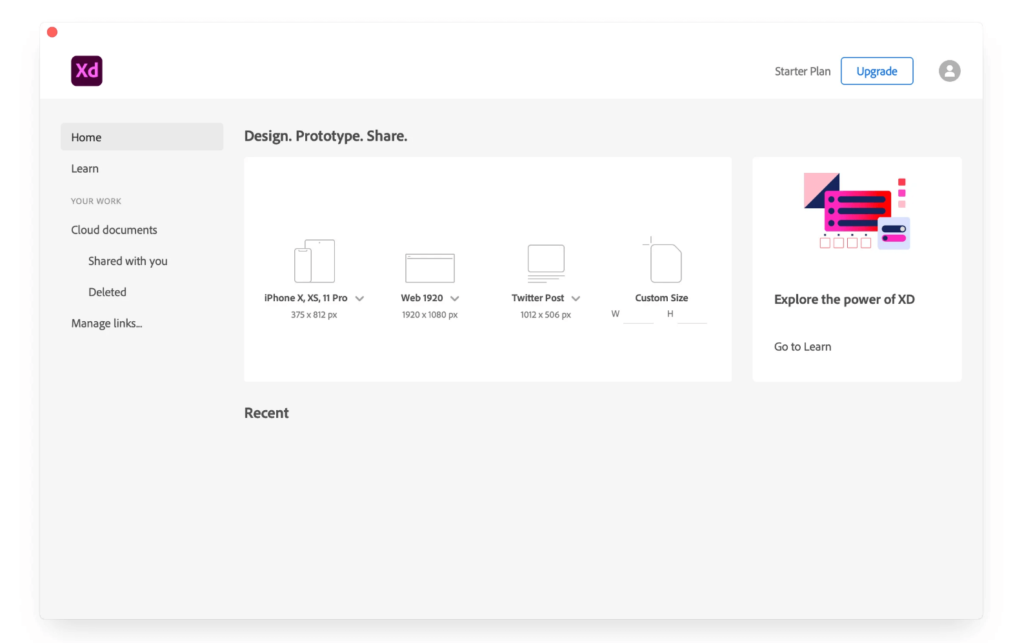
Some of the key features of Adobe XD include:
- Vector-based design: Adobe XD uses vector graphics, which means that designs can be scaled up or down without losing quality. This is especially useful for designing for different screen sizes.
- Interactive prototyping: Adobe XD allows designers to create interactive prototypes of their designs, which can be used to test and refine the user experience. These prototypes can also be shared with stakeholders and developers.
- Repeat Grids: Adobe XD has a feature called Repeat Grids, which allows designers to create repeating elements such as lists, tables, and grids quickly and easily. This can save a lot of time when designing interfaces with repeating elements.
- Design components: Adobe XD allows designers to create reusable design components, which can be used across multiple designs. This saves time and ensures consistency across designs.
- Collaboration and sharing: Adobe XD allows designers to share their designs with others, who can comment and provide feedback directly within the design. This makes it easy for teams to collaborate and iterate on designs.
Overall, Adobe XD is a powerful tool for UI and UX design that is widely used in the industry. Its vector-based design, interactive prototyping, and collaboration features make it an ideal tool for designing and iterating digital products.
Invision Studio
InVision Studio is a relatively new design tool for UI and UX design that is gaining popularity in the industry. It is a vector-based design tool that allows designers to create high-fidelity designs and prototypes for web and mobile applications.

Some of the key features of InVision Studio include:
- Vector-based design: InVision Studio uses vector graphics, which means that designs can be scaled up or down without losing quality. This is especially useful for designing for different screen sizes.
- Interactive prototyping: InVision Studio allows designers to create interactive prototypes of their designs, which can be used to test and refine the user experience. These prototypes can also be shared with stakeholders and developers.
- Design components: InVision Studio allows designers to create reusable design components, which can be used across multiple designs. This saves time and ensures consistency across designs.
- Collaboration and sharing: InVision Studio allows designers to share their designs with others, who can comment and provide feedback directly within the design. This makes it easy for teams to collaborate and iterate on designs.
- Animation and motion design: InVision Studio has a powerful animation and motion design toolset that allows designers to create engaging and dynamic user interfaces.
Overall, InVision Studio is a powerful tool for UI and UX design that is gaining popularity in the industry. Its vector-based design, interactive prototyping, and collaboration features make it an ideal tool for designing and iterating digital products. Its animation and motion design toolset sets it apart from other design tools and makes it a great choice for designers who want to create dynamic and engaging user interfaces.
Axure
Axure is a popular prototyping tool for UI and UX design. It is a desktop-based tool that allows designers to create high-fidelity interactive prototypes for web and mobile applications.
Some of the key features of Axure include:
- Interactive prototyping: Axure allows designers to create interactive prototypes of their designs, which can be used to test and refine the user experience. These prototypes can also be shared with stakeholders and developers.
- Design components: Axure allows designers to create reusable design components, which can be used across multiple designs. This saves time and ensures consistency across designs.
- Dynamic panels and widgets: Axure has a powerful dynamic panels and widgets feature, which allows designers to create complex and interactive user interfaces.
- Collaboration and sharing: Axure allows designers to share their prototypes with others, who can comment and provide feedback directly within the prototype. This makes it easy for teams to collaborate and iterate on designs.
- Documentation: Axure allows designers to create detailed design documentation, which can be used to communicate design decisions and specifications to developers.
Overall, Axure is a powerful tool for UI and UX design that is widely used in the industry. Its interactive prototyping, design components, and dynamic panels and widgets make it an ideal tool for creating complex and interactive user interfaces. Its documentation features make it a great choice for designers who need to communicate design decisions and specifications to developers.
Protopie
ProtoPie is a relatively new and innovative tool for UI and UX design that allows designers to create highly interactive and realistic prototypes for web and mobile applications. It is a codeless and intuitive design tool that enables designers to create complex interactions and animations without any coding knowledge.
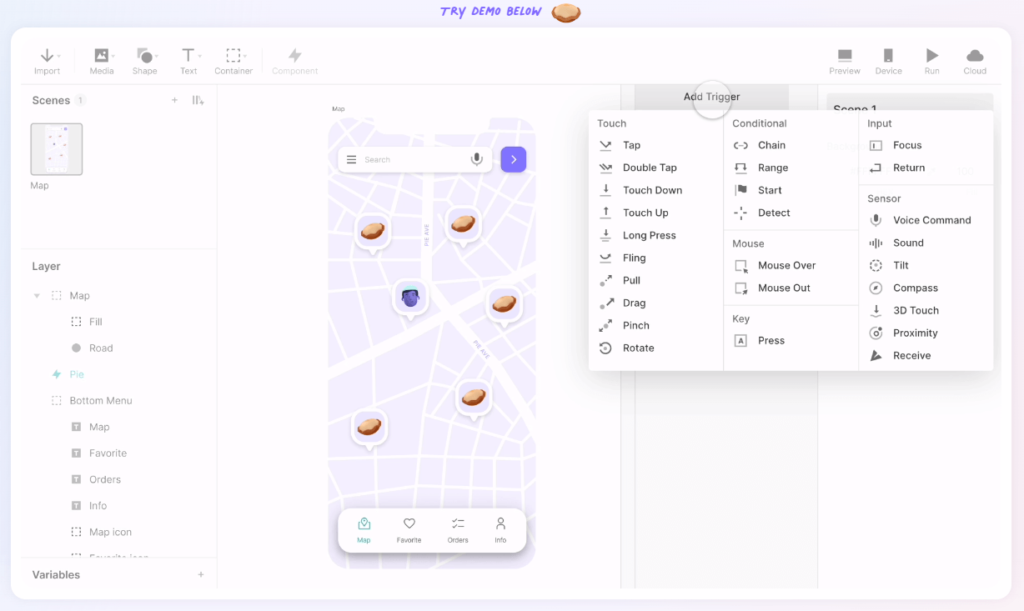
Some of the key features of ProtoPie include:
- Easy-to-use interface: ProtoPie has an intuitive and user-friendly interface that allows designers to quickly create complex interactions and animations.
- Advanced interaction design: ProtoPie allows designers to create complex and realistic interactions such as multi-finger gestures, sensors, and conditional logic, which are difficult to achieve with other design tools.
- Collaboration and sharing: ProtoPie allows designers to share their prototypes with others and collaborate on designs in real-time. This makes it easy for teams to work together and iterate on designs.
- Device preview: ProtoPie has a built-in device preview feature that allows designers to test their prototypes on actual devices in real-time. This enables designers to test and refine the user experience before handing off designs to developers.
- Codeless: ProtoPie is a codeless tool, which means that designers do not need any coding knowledge to create complex interactions and animations.
Overall, ProtoPie is a powerful and innovative tool for UI and UX design that is gaining popularity in the industry. Its advanced interaction design, collaboration features, and device preview make it an ideal tool for creating highly interactive and realistic prototypes for web and mobile applications.
Marvel
Marvel is a popular tool for UI and UX design that allows designers to create interactive prototypes, wireframes, and designs for web and mobile applications. It is a web-based tool that can be accessed from any device with an internet connection.
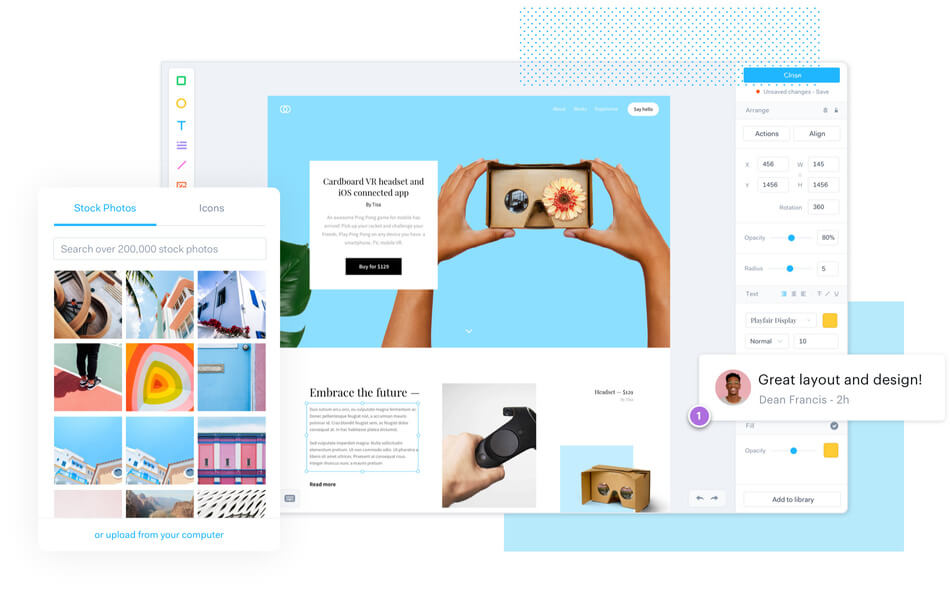
Some of the key features of Marvel include:
- Interactive prototyping: Marvel allows designers to create interactive prototypes of their designs, which can be used to test and refine the user experience. These prototypes can also be shared with stakeholders and developers.
- Design collaboration: Marvel allows designers to collaborate on designs with team members, stakeholders, and clients. This makes it easy for teams to work together and iterate on designs.
- Design components: Marvel allows designers to create reusable design components, which can be used across multiple designs. This saves time and ensures consistency across designs.
- Handoff to developers: Marvel allows designers to generate design specs and assets for developers, making it easy for them to implement the designs.
- Integrations: Marvel integrates with a range of other design and development tools, such as Sketch and Slack, making it easy to integrate into existing workflows.
Overall, Marvel is a powerful and user-friendly tool for UI and UX design that is widely used in the industry. Its interactive prototyping, design collaboration, and design component features make it an ideal tool for creating high-fidelity prototypes and wireframes for web and mobile applications. Its integrations and handoff features make it easy to integrate into existing workflows and collaborate with developers.
Framer X
Framer X was a popular design and prototyping tool focused on React-based interactive design. However, it’s important to note that the field of design tools evolves rapidly, and there may have been updates or changes since then.

Some of the key features of Framer include:
- React-Based Design: Framer X was unique in that it allowed designers to use React components in their designs. This made it particularly powerful for those familiar with React or for teams that wanted to bridge the gap between design and development using a common language.
- Interactive Prototyping: Framer X was known for its capabilities in creating interactive and realistic prototypes. It aimed to provide designers with the tools to build dynamic and responsive user interfaces.
- Code-Based Design: Unlike many design tools that primarily use graphical interfaces for design, Framer X embraced a code-based approach, allowing designers to work directly with code to create components and interactions.
- Real-Time Collaboration: Framer X also had features for real-time collaboration, allowing multiple designers to work on the same project simultaneously.
Given the fast-paced nature of the tech industry, it’s recommended to check the official Framer website or other reliable sources for the latest information on Framer X or any other design tool. Product features and capabilities may have evolved or changed since my last update.
Final Thoughts: Take Away
Ultimately, the best UI/UX design tool for you will depend on your specific needs and preferences. It’s a good idea to try out a few different tools and see which one works best for you.