It’s pretty much obvious to research the web before stepping into the online business, First thing come what CMS is this site using? And why not you can apply and nurture the same too in a similar fashion.
And why not using a CMS checker tool. Because creating an online earning platform isn’t that easier as it might sounds and you might hear from the online gurus. You need to create a website that offers the best to the users and let convert for you too. Choosing a CMS for your website could play a vital role, you need to pick the best CMS amongst others available in the market.
And that makes us go for research and observe what CMS other popular websites are using. This is where a website CMS detector can come into rescue.
How do I find CMS?
No worries, being a web designer I will share the best CMS detectors tools that would help and extract the technology information of other websites.
What is a CMS?
It’s good to know about CMS first of all. Basically, a Content Management System is abbreviated as CMS. And a CMS is a software that allows you to create a website and manage the graphical and textual content in it with ease.
There are several popular and Best Content Management systems in the industry like,
| WordPress | Magento | Shopify |
| Joomla | Drupal | Squarespace |
| Weebly | Wix | ModX |
But the most popular one is WordPress.org serving more than 36% of the website around the globe and growing. It’s open-source software too, that states its completely free to use. And moreover, its flexibility offers even a non-techie can start a blog and manage it with ease. Yes, you got right, you don’t need any coding skills to do so.
You need to install WordPress on a WordPress Hosting account, install a WordPress theme, and few essential plugins and you are good to go. WordPress is a huge community so there are a lot of plugins and WordPress themes and Website builders are being continuously developed by the developers. You just need to plug and play as per the requirement.
Moreover, WordPress security can also be done with ease compared to others.
What CMS is this site using at all?
There could be multiple ways to determine and detect the CMS, manually by checking the source code or using CMS detector tools as well. The drawback of checking CMS manually is, it could get easier for the popular CMS like WordPress, Joomla, Squarespace, and even Shopify. But there are several more CMS in the industry and source code might not able to deliver all the info.
Moreover, not everyone is that techie to check the source code manually. So in this post, we will focus on tools, which is the fastest way and will save your time too, and all these tools can detect CMS for free.
Okay, you want to know how to check the CMS manually?
Manual Ways To Check What CMS is that site Using
So, do you want to know the general ways of knowing what CMS is a website using as well? Nothing wrong, it’s good to know how you can detect CMS without tools as well.
Even though, if the webmaster tries to hide the basic information about the CMS versions and all, still you can make a guess what CMS a site is using by looking at some clues.
Best CMS Detectors: Check What CMS a Site Is Using
Now let’s begin with the best CMS detectors online to sneak into other websites technologies.
1. What CMS
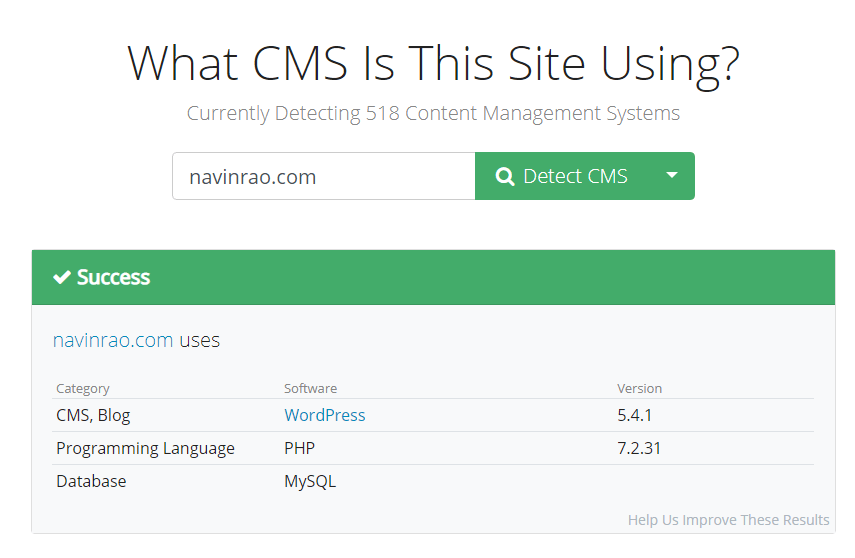
I have this CMS at first because it can detect more than 492 CMS Softwares. And the best part is, it keeps on updating quickly for new content management systems. It could be considered amongst the most reliable CMS detector tools and beginner-friendly.
It has the clean looks and extracts the exact info that you might exactly need. Along with CMS, if also shows the programming language site is using.
2. BuiltWith

If you’re a web developer, you will love this. As it provides very detailed info of any site in seconds. It will walk you through all the technologies and tools a website is using. Put the URL in the box and hit the lookup button. It will serve you with CMS, analytics, Frameworks. SSL, Hosting Providers the website is using, and even the used widgets too.
BuiltWith is basically not for the general users or beginners, as it could be confusing a bit. Because a lot of techie things are being hanged over one place you need to keep scrolling.
3. Wappalyzer
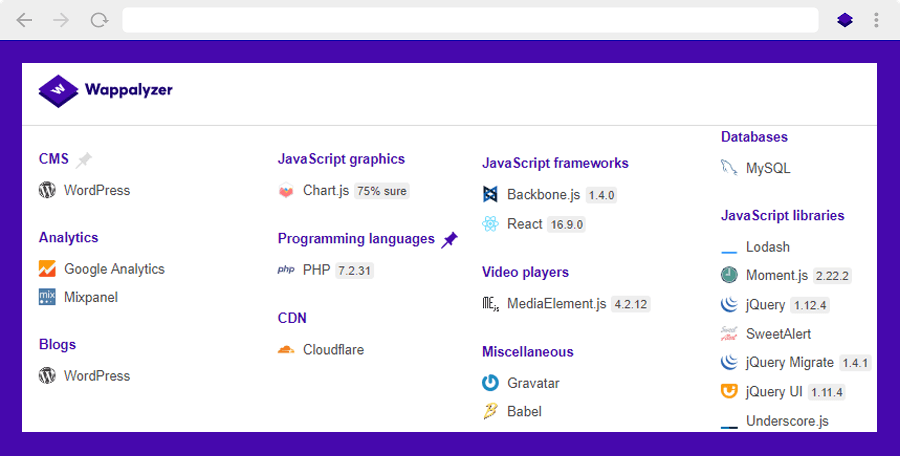
Well, this is my favorite tool that extracts detailed information in uniformed way. Not just CMS, it extracts various technologies, Analytics, Programming Languages, Frameworks, Text Editors, CDN, Databases, Fonts scripts, libraries, and even more. You might have got the idea, looking at the above screenshot.
One more reason, I love it because it also comes up with a Chrome extension too. So you don’t have to go to the website. Install the Wappalyzer Chrome extension and you are good to go.
4. W3Techs
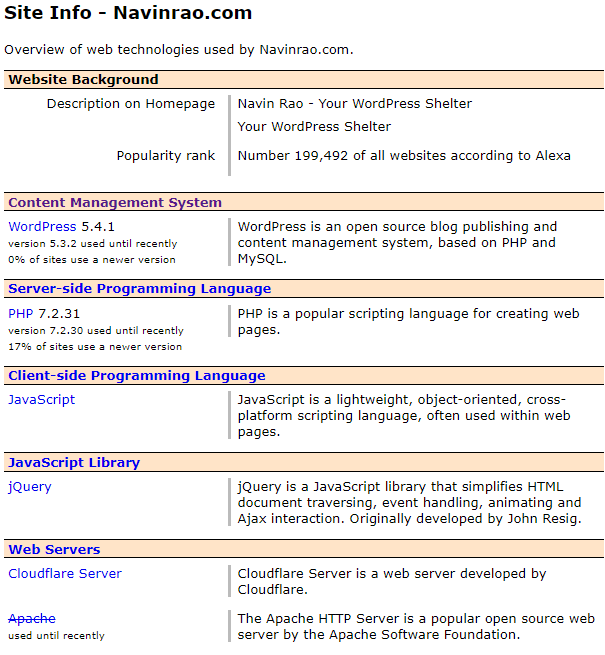
This is another popular website, that is known for showing any kind of statistics around the World Wide Web Technology Surveys. This lets you evaluate all the technologies which other websites are using and even which hosting provider is helping them to grow their business.
It’s easier to know what cms that site is using. This is an old and very dependable CMS detector tool. You just need to visit the site and drop the URL in the give field and lookup for the results. The website has a very minimal interface but works well drilling down all the required info.
5. NetCraft Site Report
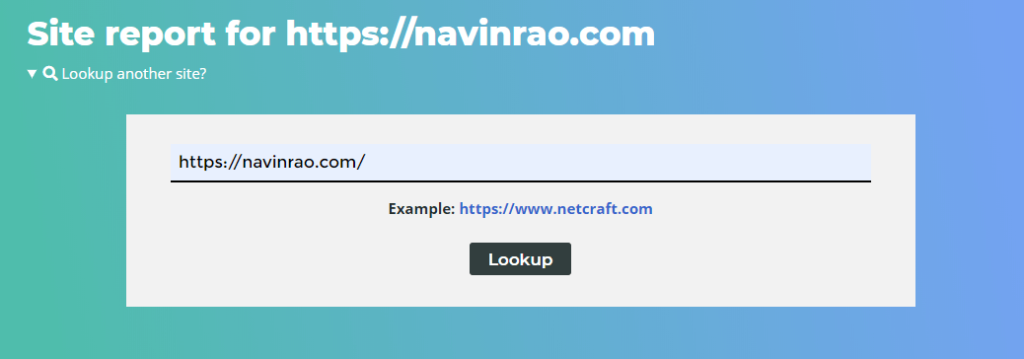
Netcraft is quite an old website like w3techs, It provides a wide range of information around the website. Whether it could be DNS records, hosting provider, Sender Policy Framework (SPF), DMARC, Web Trackers, Site Technology, Server side info, Content Delivery Network (CDN), Web Stats, HTML and CSS usage, and whatnot.
It is not just a CMS detector for your website, but more than that.
Conclusion
While starting a website every one takes some other website into consideration for reference purpose.
That’s a good idea, if you want to make money online, what other technologies the website is equipped with. Using CMS detector tools is the best way to find what CMS a website is using. Most of the time we could find WordPress, as is reporting more than 36% of the website right now on the web. This is why my first website to start a blog or creating a website for clients is always WordPress.
What could be better using such tools to detect CMS to see what cms a website is using. You will also get information about hosting, themes, and plugins they are using.